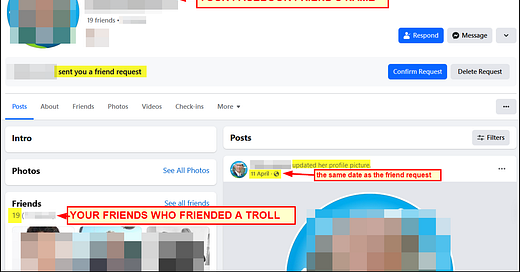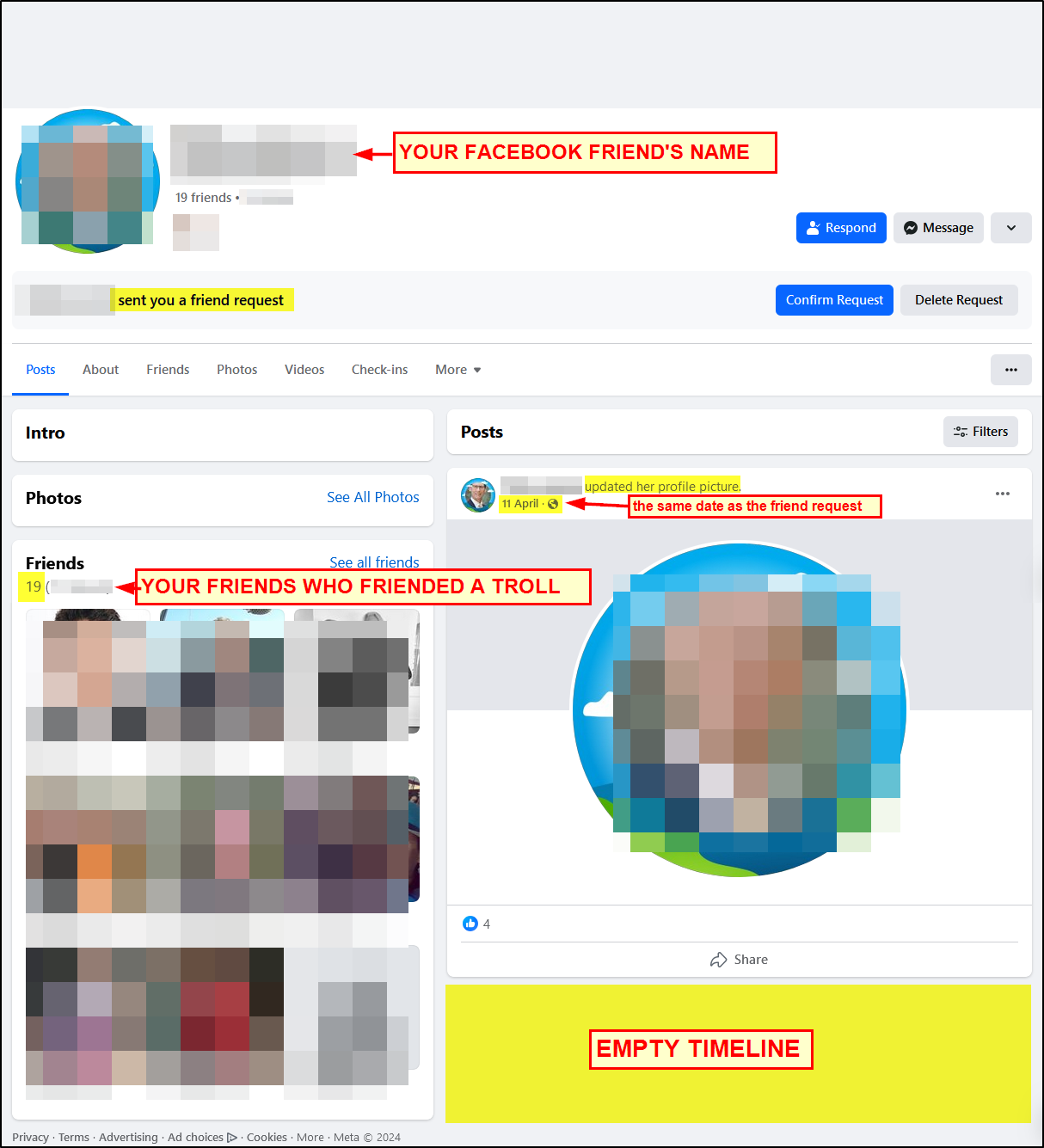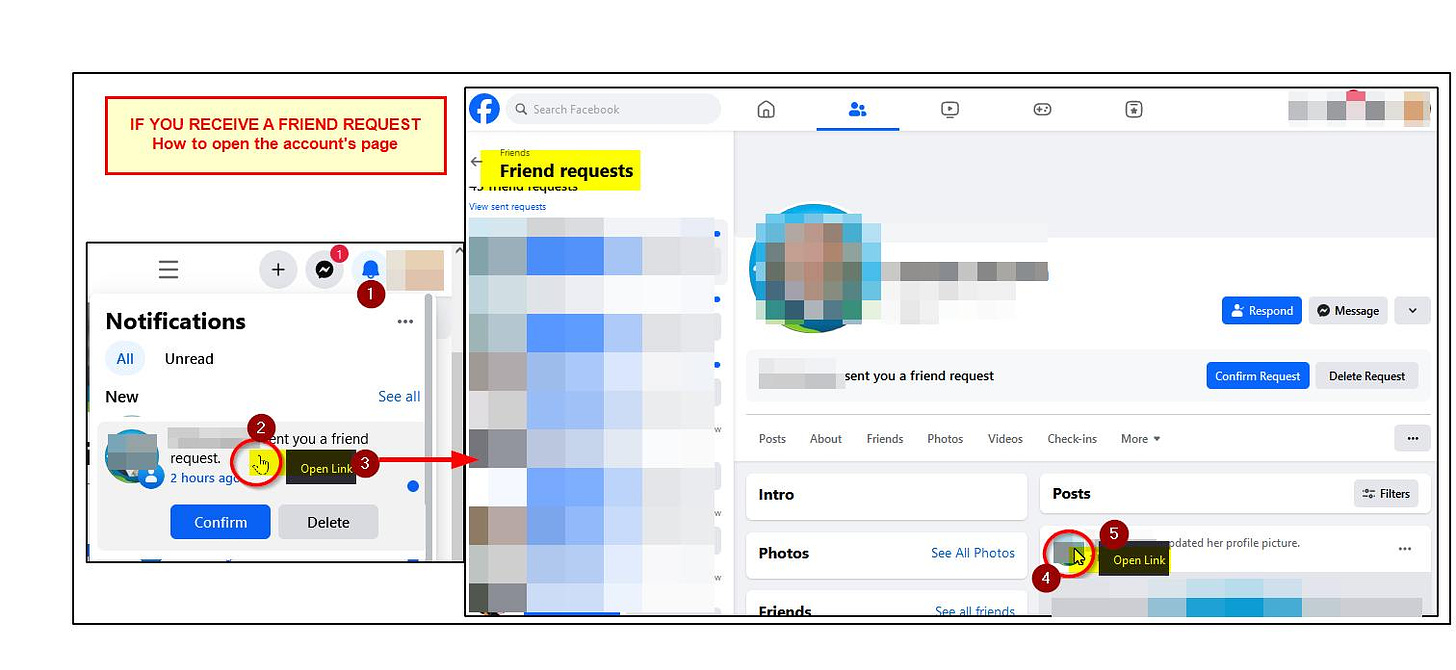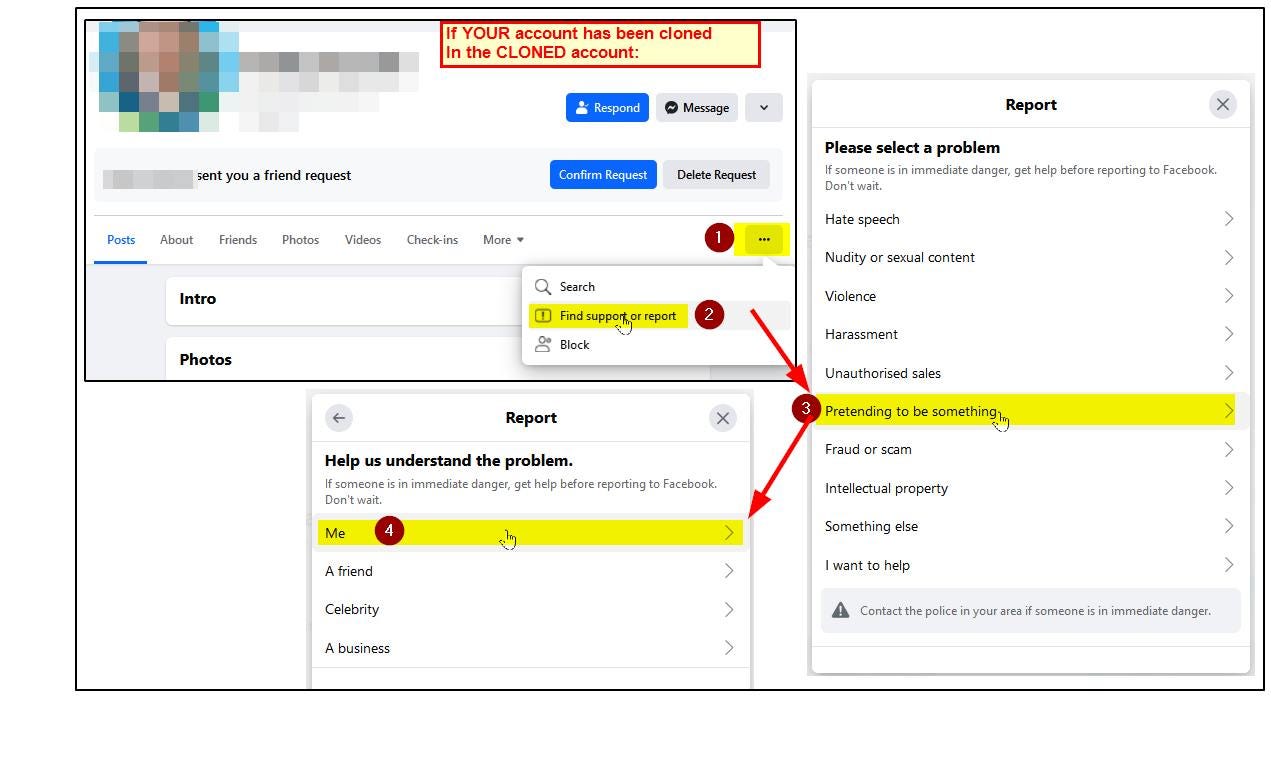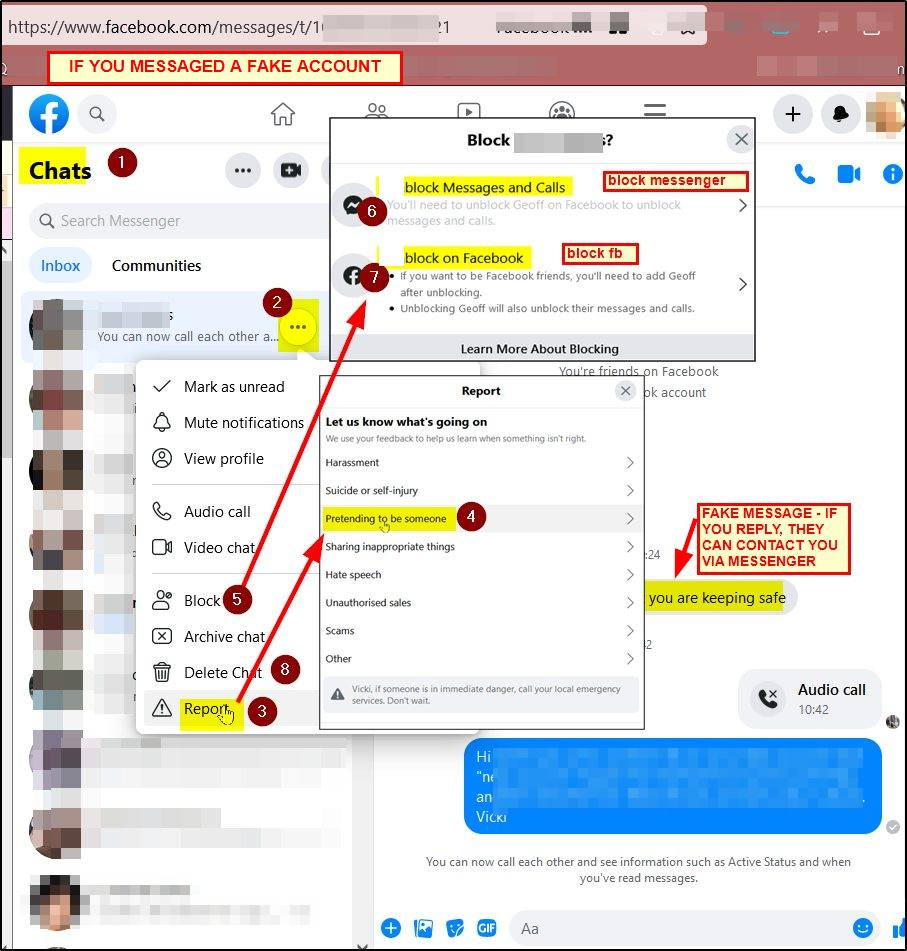Facebook friends- half may be troll fake accounts feeding you and your friends disinformation | Knowledge is Power
SOCIAL MEDIA IDENTITY THEFT - CLONE ACCOUNTS - WHY THEY ARE DANGEROUS, WHAT TO DO AND HOW TO AVOID
SOCIAL MEDIA IDENTITY THEFT - CLONE ACCOUNTS - WHY THEY ARE DANGEROUS, WHAT TO DO AND HOW TO AVOID
Troll factories paid to spread disinformation are “cloning” social media accounts.
If you accept a friend request from one of these fake or spoof accounts they clone your account then send friend requests to your entire friends list - and repeat the process with their friends. Including our children and their friends.
They then use the networks to post disinformation into all related accounts’ feeds, which appears to come from friends and be liked, discussed and shared by other friends. (Now you know one of the main ways disinformation is spread – which is then spread through communities, outside social media, by word of mouth.)
Most of the fake accounts look like they are set up by machine, they contain only the profile picture, and send out friend requests within minutes.
However the first approach in these chains may be from someone accepting a friend request from a genuine looking account, or from someone who has a public friends list. So hide your friends lists from the public, and be careful about accepting friend requests from any accounts you aren’t expecting or don’t know.
============
IF YOU RECEIVE A FRIEND REQUEST:
1. Check if it's a clone:
(a) right click the notification body and open the friend request, then
(b) right click on an icon in the timeline to open the account itself. (This will show the account’s web address in your browser address bar, to copy-paste to the genuine person.)
2. If the account has recent posts you know your friend would make, it’s probably genuine, but you could call them to confirm.
3. If it’s not, do not message it or post on its page.
4. The person who has been impersonated won't know. You need to send them the web address of the clone so that (if they didn’t create it) they can warn their friends, and report the account to Facebook so Facebook can locate and shut down the factory that's cloning all your friends' accounts.
5. You can block the account so it can't see yours, FWIW - click the 3 dots at the top (see screenshot below)
============
IF YOUR ACCOUNT HAS BEEN CLONED:
1. Message all your friends not to accept friend requests from “you”. (Feel free to forward this message).
2. Click the 3 dots in the title bar at the top of the timeline of the clone account. (see screenshot below)
3. Click “find support or report”.
4. Click “pretending to be something”.
5. Click “Me”.
6. You can block the account so it can't see yours - click the 3 dots at the top.
============
IF YOU FRIENDED A FAKE ACCOUNT:
1. Unfriend it straight away (from your friends list).
2. Message all your friends not to accept friend requests from “you”. (Feel free to forward this message).
3. (Check your friends list for duplicates, in case you have friended any other fake accounts.)
=============
IF YOU MESSAGED A FAKE ACCOUNT:
1. Find the message you sent in Messenger, click the 3 dots and block the account.
2. Cick the 3 dots at left and unsend it.
Beware stranger friend requests too.
If you search the photos they post, you will often find they are stolen pictures of some famous person. I reported one troll who tried to friend someone using pictures of Laura Strickland, a US 4 star general. Facebook